
Services

Services
Computers have come a long way since their introduction just after the second World War: we carry more computing power in our pockets than was used to send the first men to the moon. In fact, computers now form a significant part of our day-to-day lives, at home and at work.
.png)
As computers have become more powerful and more entwined in our lives, they've also become more complex. While you might know how to access your phone's settings or change your computer's wallpaper, it's a different story altogether to keep your business secure from all the viruses, ransomware, and other threats the Internet can throw at your business daily.
That's where a managed IT services company, like ClowdCover, can help. Their IT experts can focus on keeping your business systems performant, up-to-date, and secure, so you can focus on running your business.
Of course, not everyone can be an IT expert, and that's fine. At ClowdCover, we've been asked plenty of IT questions, from operating systems and updates to what the term “patched” means. Asking these questions can give you a better idea of how the technology you use works and what it needs to work well, which in turn helps you make better decisions about your tech stack and keep your business network safe.
Here, we'll answer some of the more common questions we get asked regularly.
The operating system (OS) of your computer is what sits between your computer's hardware – the physical drives, chips, motherboard, and wires – and its software, which is what you interact with on the screen, with the mouse and keyboard. Popular operating systems for desktop and laptop computers include Windows and MacOS, and for smartphones, Android and iOS, but there are also many more.
One of the more important functions of an OS is to keep your computer secure from threats like computer viruses and ransomware. While using the newest version of an operating system is ideal for the best security, vendors will support older OSes for years after releasing the last version.
However, be aware that all operating systems have what's called their End of Life, after which point they are unsupported and will no longer receive security updates. Having even one device on your network with an outdated operating system can put your organization at risk.
As soon as Windows, Apple, or another company releases a new operating system version, hackers start trying to find weak spots in its network security. You can think of an operating system like a fence keeping hackers out of your private information, and sometimes those hackers can find holes in the fence that let them through. However, the OS's developers are also looking for those holes, and when they find one they issue a “patch” that covers up the hole again, restoring safety.
.png)
Those patches are distributed via security updates over the internet. You should be notified when a new one is available for your computer, so make sure to install it as soon as you can. Security updates are important for every machine on your system, since a hacker can easily hop from a compromised machine to others in your network. A managed IT services company can help ensure all the machines on your network are properly up-to-date and secure from viruses.
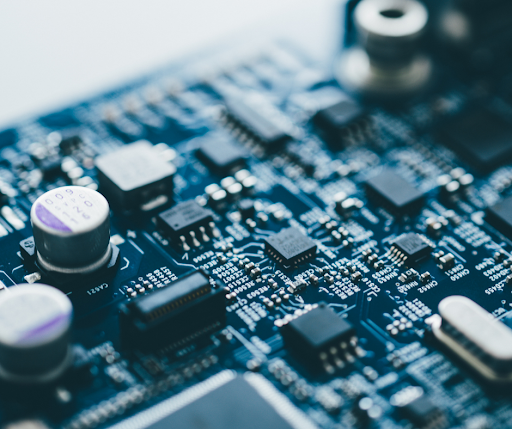.png)
The short answer: extremely!
The longer answer: It's a fact of life that disasters can happen when you least expect them. Everything from a thunderstorm disrupting your business's power supply, to a natural disaster destroying the building, to a ransomware attack, can result in the loss of vital data for your business.
After data loss, the quicker you can get your data back, and your systems back up and running, the better. That's where a data backup comes in: backups store an extra copy of your business's data safely, and if they're configured properly, can minimize data loss after a catastrophe.
.png)
Indeed it does! While every backup is a good idea, where a backup is stored is just as important as making it. If a workstation goes down in your business and you have a backup on your local server, you can quickly restore it, but what if your server goes down? You'll need an offsite backup as well. For an even greater amount of security, consider having an extra offsite backup in the cloud, such as on Amazon's AWS or another dedicated service, and configure your systems to regularly send backups there.
Of course, ClowdCover can help with all these tasks and more! Our digital experts have years of experience in managed IT services including cybersecurity, compliance, backups, and more. Whatever your current IT staffing and budgetary needs, we can work with you to build a custom IT solution that works. Give us a call, or schedule a consultation today, to find out what we can do for you!
